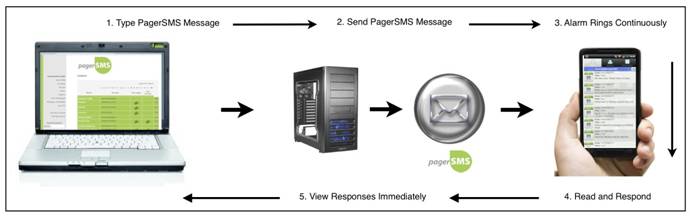What is PagerSMS?
Using SMS technology PagerSMS is a unique application that turns a mobile phone into a pager. It delivers a text message with a distinctive alarm that rings continually until acknowledged by the recipient. This lets you know immediately that the message has been delivered and read.
PagerSMS over-rides the silent profile on a mobile ensuring the message is acknowledged. Once the recipient opens the message a viewed delivery receipt is automatically sent back to the system.
Who we work with

Why Pager SMS?
Pagers are fast becoming redundant in emergency response
and crisis management however, the need to contact key personnel and staff quickly and effectively remains, in or out of a crisis situation. With traditional pagers you have no way of knowing if the recipient got the message, there is no response functionality so you have to sit and wait for a response.
Benefits of PagerSMS
- Unlike traditional pagers, PagerSMS messages are two way with auditable results
- It removes the need to carry two devices thereby lowering costs and providing greater convenience
- Shorter response time for key personnel
- Staff and support team mobilisation
- Greater visibility and communication on emergency response
- Management of internal and external communications, media, police etc
- Integratable with server alert systems
- Greater reliability due to use of GSM network

PagerSMS Features
PagerSMS is secure, reliable and easy-to-use. Developed using Java technology, the PagerSMS application is installed on the user handset. The sender interface is web-based so you simply login to your account, select your list of contacts (which can be imported from MS excel or another database), type your message and press send.
When a PagerSMS message arrives, the application plays a unique and continuous ring-tone until the user acknowledges the message. A special PagerSMS inbox is downloaded on to the phone to activate and store PagerSMS messages as they are received.
Install the lastest PagerSMS for Android
- Firstly you need to allow your device to install unknown apps from Settings. Try searching for “unknown” within the settings screen
or open “Settings” then “Biometrics and security” then “Install unknown apps” or click “Apps and notifications” then “Special Access”. - If you’re presented with a list of Apps select your Browser (ie. Chrome, Firefox, etc.) and allow from this source. and the same for a file manager eg “My Files”.
- From your allowed browser, download the pagersms1.2.apk for Android by tapping Here. Accept downloading the file and when it is finished, tap it and install.
- If this doesn’t install, download another file explorer eg “ES File Explorer” then open the downloads folder from within there and install from there. Note: You will also need to activate this File explorer App for installing unknown Apps (see steps 1 & 2 above). Then open this file explorer and install from there.
- If you have any difficulty with this please email us and we’ll assist.
- Firstly you need to allow your device to install unknown apps from Settings. Try searching for “unknown” within the settings screen. Now tap “Lock screen & security”.
- Once here, tap Install from unknown sources.
- From your browser, download the pagersms1.2.apk for Android by tapping Here. Accept downloading the file and when it is finished, tap it and install.
- If this doesn’t install, download another file explorer eg “ES File Explorer” then open the downloads folder from within there and install from there.
- If you have any difficulty with this please email us and we’ll assist.